Why do some WebRTC vendors always deliver better media quality?
Developing a proof of concept with WebRTC might be simple, but getting it to production is a whole different ball game, requiring a different skillset.





After 13 years working in the video conferencing industry, I knew things were going to change forever.
I started as a developer, moved on to manage developers and projects, becoming a product manager and then the CTO of the business unit. WebRTC was announced when I was the CTO.
My industry was about to be disrupted.
I asked for funding to research WebRTC and was rejected.
So I left.
From a cushy role in a company about to be acquired, as the primary provider with a wife and two small kids, to a life of a nameless freelancer.
Well… not exactly. I wasn’t so brave.
It started with me going to work elsewhere and in parallel opening my blog. It took me a year and a half more to have the courage to become a part time freelancer and three years in total to take the plunge towards full time freelancing and consulting.
Here’s the thing - WebRTC fascinated me, so I continued looking at it, and even started writing about it on my blog. It grew into a business, with vendors asking for assistance with it.
In order to help more companies and individuals with WebRTC, I decided to create a WebRTC course. One that will explain this fascinating and often confusing technology in a simple and structured way - suitable for developers who develop web applications or have built VoIP products and want to become true WebRTC experts.


Pankaj Gupta
Founder & CEO, EnableX
We’ve signed up our team to the course and the immediate feedback was very positive. The content and the flow make it easier to learn WebRTC, and there’s a good balance for beginners as well as intermediate level of engineers.

Onur Özen
Director and Head of Product @ ADEYA
Advanced WebRTC Architecture course prepared by Tsahi is one of the comprehensible, well-structured and simplified WebRTC sources that we have ever encountered. The course is an invaluable asset for anyone who would like to understand and invest time in WebRTC.
You’ve got a project…
WebRTC is one of the things you need to successfully complete the project.
You and your team go to build that WebRTC application.
And it works!
Well...
Some of the time
But not for everyone
And not in every scenario
The 3 most common mistakes vendors make in WebRTC
Poor TURN configuration
Too many TURN servers, configuring the wrong listening ports, using a free TURN service, …
These issues can reduce your connectivity success rate, cause disconnections or affect call quality.
Not counting their video pixels
Oftentimes, the application will be sending more video data that it needs to, leading to congestion, freezes and CPU overloads. This all leads to frustrated customers and poor media quality.
Misunderstanding media and signaling flows
Different components of a WebRTC service require different treatment. From different scaling factors, through different geolocation logic to different upgrade procedures. Once you start scaling, this becomes critical.
Within 3 days, you can learn how to analyze problems you are facing, getting to the root causes and towards a path to a solution.
All the current risks and issues you see and experience for quite some time now can evaporate in less than a week.
The knowledge you gain? Will be with you for your next challenge as well as your next project.
Why am I so optimistic regarding you
Truly understanding WebRTC - grokking it - will give you and your team super powers.
Within a few days, you will know how to look at your project with fresh, critical eyes. This will enable you to review your architecture and pinpoint its strengths and weaknesses. From there, you will be able to put in place an improvement plan.
For your next project? You won’t even get to make these mistakes. You will be confident enough to design the service properly from the get go.
When looking at your requirements, you will be able to visualize and picture the most suitable WebRTC architecture, while fully understanding its advantages, benefits, risks and limitations.
When met with WebRTC challenges that are bound to happen - be it TURN connectivity, flaky media quality or random drops of audio - you will have a powerful set of new problem solving tools to help you figure out your way through them.
And once the time comes to grow the service along with your team, you will be able to skill up your employees on WebRTC - junior and senior - much faster, making them effective (and dangerous) in a matter of weeks instead of months.

Sakshi Pahwa
Senior Technical Product Manager @ Amazon
Thank you for putting in so much time and effort into making this course so helpful. The course has been pretty useful and I can’t wait to go on and learn more and apply some of the principles to my work.

David Pautler
CTO @ Modality.ai
Tsahi's course was tremendously valuable to our company. From what we learned, we were able to add passive monitoring for our proprietary platform that's comparable to paid services. I revisit his content for fresh insights.
This is why I created the WebRTC training courses, so that individuals and teams can better deal with the challenges of WebRTC development - from recruiting and skilling up, through architectural design, to debugging and optimizing application performance. This will enable you to implement and deliver WebRTC applications faster and on rock solid foundations.
Join me, exploring WebRTC along with
over 1,700 students and 100’s of companies across the globe through my WebRTC courses.





Introducing the ALL INCLUDED WebRTC Training for Developers
A course bundle targeted at making you a WebRTC expert.
The ALL INCLUDED WebRTC Training for Developers includes 5 comprehensive courses:
- Advanced WebRTC Architecture course
- WebRTC: The Missing Codelab
- Low-level WebRTC Protocols
- Higher-level WebRTC Protocols
- WebRTC Tooling
Each course targets different skills and experiences you will need. Together they will make you dangerous with WebRTC.
01
Well structured & easy to follow
Breaks down WebRTC to its different components, going into the finer details. Covers the necessary skills as well as the potential pitfalls.
02
Beginners to advanced
The only prior knowledge needed is in development. Leave the communications, VoIP and WebRTC parts to the course to take care of.
03
The Why’s and How’s of WebRTC
We get you to how to use WebRTC while understanding why you should do it in certain ways. We teach you how to catch a fish.
04
The WebRTC Design Patterns system
Understand how to analyze a use case and fit a winning architecture to solve it.
05
We are here for YOU
That chat widget at the bottom right corner of the screen? It is available during the course as well. There are also a Slack workspace AND our live monthly AMA meetings.

Heather Young
Dev/Ops/PM @ &yet
The course is well laid-out and current. I work with this technology in an Ops capacity, so it’s great to learn this material more thoroughly rather than piecemeal from my co-workers as I have been.

Nicolás Amaya
CEO & CTO @ Human Online
A surface understanding of WebRTC is not enough to design a good service. Tsahi's WebRTC course was the perfect resource to go from understanding the basic principles and being able to code simple use cases, to a well-rounded, full-picture understanding of WebRTC.
Advanced WebRTC Architecture course
This is a theoretical course on WebRTC. It has the knowledge you need to design and architect WebRTC applications. [Syllabus - PDF]
Things you’ll learn:

19
Hours
8
Modules
56
Lessons
4
Quizzes
WebRTC: The Missing Codelab
This WebRTC Codelab is what you were missing with WebRTC. Diving right into the WebRTC code by way of an example has never been easier. [Syllabus - PDF]
Things you’ll learn:

4
Hours
4
Modules
25
Lessons
Low-level WebRTC Protocols
Understand the protocols well enough to debug and how to approach implementing them. [Syllabus - PDF]
Things you’ll learn:
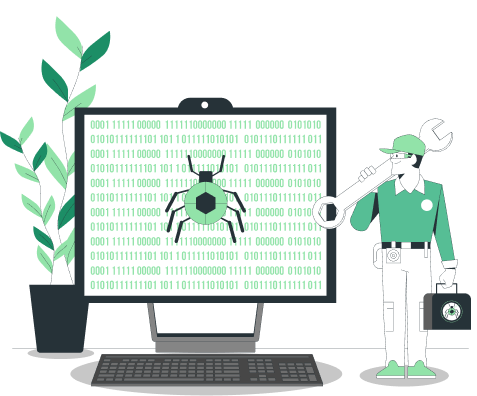
6
Hours
3
Modules
14
Lessons
Higher-level WebRTC Protocols
Learn what protocols and algorithms WebRTC uses to improve media quality. [Syllabus - PDF]
Things you’ll learn:

7
Hours
3
Modules
9
Lessons
WebRTC Tooling
The WebRTC Tooling course offers extra materials. These offer quick and focused insights on a given framework or technique in WebRTC. [Syllabus - PDF]
WebRTC Tooling includes two modules:

4
Hours
2
Modules
27
Lessons
You can take these courses slowly, going through a lesson a day or so. Or, you can binge it through in less than a week.
Once you go through the course materials, you will have the tools you need to plan, design, develop, maintain and troubleshoot your WebRTC applications.
Here are a few things you’ll be able to do on your own:

Improve the understanding and synchronization between product developers, system architects and product manager when it comes to WebRTC related engineering tasks
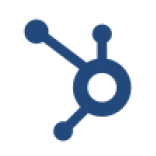
Take WebRTC product requirements, analyze them and figure out the most suitable architecture alternatives for a successful product launch
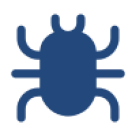
Review and analyze bugs in your WebRTC application and quickly find out the most promising routes to solve them

Marcell da Silva
Core consultant
My biggest win was gaining new knowledge, and the confidence I needed to develop advanced applications with WebRTC.
Enrolling in this course bundle?
Here are a few things you’re going to get, besides access to the video lessons:
Slack workspace - a place for students to ask questions and share their experience. You’ll find me and Philipp Hancke there to answer you
Additional materials - besides the video lessons, there are lesson briefs and Q&As as well as additional resources and links, making sure you can dig even deeper in each topic as you see fit
Monthly AMA meetings - Ask-Me-Anything - A monthly meeting, taking place in two separate time zones, where live lessons and Q&As take place

TSAHI LEVENT-LEVI
I am an Independent Analyst and Consultant for WebRTC.
Author and editor of BlogGeek.me, which focuses on the ecosystem and business opportunities around Co-founder of Kranky Geek, a conference for WebRTC for developers, sponsored by industry leaders such as Google, Intel, Twilio, Vonage, RingCentral and IBM.
Was the co-founder and CEO of testRTC until its acquisition by Spearline.

PHILIPP HANCKE
Philipp Hancke has been tinkering with WebRTC full-time since 2012 in various roles.
As a result he has learned a couple of strategies for filing bugs with the browser vendors, in particular Google’s WebRTC team and getting them to actually fix the issues reported. Filing close to 300 issues of which 40% were fixed taught him quite a lot about what works and what does not. Philipp is the #1 external contributor to the WebRTC library and has contributed a lot in Chromium as well with a particular focus on testing and preventing regressions from happening.

Fredrik Johansson
Software engineer @ Tobii
This course is very convenient to get a “linear walk-through” of WebRTC, so I don’t get lost in a sea of more or less important information. Complementing that with some links for each lesson is also very good.

Arin Sime
Co-founder & CEO of WebRTC.ventures
The Advanced WebRTC Architecture course is a must-have for anyone interested in WebRTC. Tsahi takes you through everything you need to know about WebRTC at the business and technical architecture level. It’s required viewing for all new hires in our team!
ALL INCLUDED
Courses
Features
$2,000
$1,490
OTHER OPTIONS

14 days guaranteed refund
If you don’t like the ALL INCLUDED WebRTC Training for Developers for any reason, if you feel it wasn’t worth your investment - we’ve got you covered. Purchase today and you can simply ask for a refund anytime within the next 14 days. We will process your refund, no questions asked.
Frequently Asked Questions
Content
April 2025. I try to keep it fresh and up to date.
This means that every couple of months I review the lessons available and then update and record those that need updating.
Additional resources and relevant links are added to the lessons on an ongoing basis as well.
Within the ALL INCLUDED bundle, you will find the WebRTC Codelab course. This course is focused around a simple 1:1 video calling application with a Node.js backend. The codelab includes both explanations and coding exercises to enhance your learning and get you up to speed with the WebRTC APIs.
Definitely.
The course is advanced in the sense that it brings to light a lot of areas that are never discussed or taken for granted. Oftentimes, these areas are quite basic in nature, but tend to be very important. I designed the course to fit audiences who are just beginning their journey with WebRTC, but know a thing or two about technology; as well as for people who already know WebRTC.
The course and video tutorials are split up in a way so that the introductory content can be easily skipped if needed.
No. Most definitely not.
WebRTC is a VoIP technology, but the courses doesn't assume you know and understand VoIP. SIP is lightly touched upon in the course, as one of the signaling alternatives for WebRTC, but that's about it.
The course will also guide you through the main terminology and concepts of VoIP and of digital communications as part of the training.
Sure! The purpose of my courses is to teach WebRTC. This means I will guide you through the steps necessary to learn WebRTC from scratch.
Only thing needed is for you to have some programming skills - that part I don't teach.
That depends. You need to have some software development skills to make use of these courses. These courses requires understanding of how computers work in general and an understanding of how to use programming languages in general.
If you aren't a developer and want to start developing with WebRTC, my suggestion to you is that you first go and learn web development - preferably using Node.js.
My WebRTC training courses have been developed for people with little to no experience in WebRTC as well as those who have been working with WebRTC for some time already. This is why even even those well-versed in VoIP or WebRTC will find a significant amount of the information useful. The courses and video tutorials are split up in a way so that the introductory content can be easily skipped if needed – you are not forced to watch specific lessons in order to move forward.
None. You can learn everything in this course through blog posts, forums, and trial-and-error. There is nothing secret here. That said, there is a lot of information (and misinformation) out there. Advanced WebRTC Architecture course is designed to make WebRTC tech as digestible as possible, but it won’t be teaching you anything you can’t learn on your own.
What I do is put structure in to it and share my experience and best practices that I have seen successful companies using. The unique part is the process. I explain how I look at architectures and how I break down scenarios into requirements and designs.
WebRTC is a technology enabling real time voice, video and data transmission in web browsers. It is also available on mobile, native and embedded environments. It is used for anything from voice and video calling, through webinars, to live streaming and cloud gaming.
You can read more here about what is WebRTC.
Unfortunately no.
The course is comprised out of recorded English videos along with explanations and links (all in English). You can slow down the playback speed which can help if English requires more attention from you.
Schedule
The course runs 365 days a year, 24/7. You can enroll in it and study whenever it is suitable for you.
There is a monthly AMA (Ask Me Anything) session taking place, where you can meet and interact with the instructors directly.
Yes. You can definitely join!
The course itself is online and available at all times. I have created all the content in advance, pre-recorded, so everything is there whenever you need it – you just need to find the time to sit down for a lesson.
Sure.
The courses come with a Slack workspace that is used for that purpose exactly.
There's also a chat widget (the one in the bottom right corner of the screen right now? It is available inside the course as well).
During the monthly AMA (Ask Me Anything) meeting you are encouraged to ask questions on things important to you.
And if all else fails, you can always contact me directly.
The course runs throughout the year. You can join at any point in time if you wish. The course is self-paced and online, so you can start and finish when you want.
Yes. Definitely.
The course is designed to be at your own pace.
This is why all lessons are open and available, so you can skip directly to the lessons you want, or take them based by going linearly (the suggested approach).
You can even speed up or slow down the video playback to fit your need.
Enrollment
There are other courses out there for WebRTC. They are outdated and neglected. And if they are brand new, they are quite thin in the content they cover.
A lot of effort is being put into my WebRTC courses to make them the best WebRTC training programs available on the market. This work requires constant updates and tweaks.
The BlogGeek.me WebRTC courses are meant to get you from little or no knowledge about WebRTC to having all the tools necessary to becoming an expert in this field. Consider this an investment you are making in yourself.
You can pay online using credit cards or PayPal. Wire transfer is available as well, though suitable for bigger groups or corporate plans.
Yes there are.
Look at the course syllabus (PDF). It details available corporate plans. To enroll your company, contact me.
The courses are licensed for 12 months. During these 12 months, you will be receiving all updates made to the courses.
After that period of time, you will be able to purchase a continuation for the course subscription for a discounted price.
WebRTC as a protocol and an industry changes all the time. With it, the courses here need to change as well. They get updated quite frequently (as a matter of fact, the latest update took place on April 2025).
Then I will be truly sorry.
We offer 14 days money back guarantee, no questions asked.
That said, I will ask why, and I'd appreciate if you'll answer. The purpose isn't to not return your money, but for me to understand how to improve the courses moving forward from your feedback.
No accountants were involved in the making of this advice, but a number of former students have given feedback saying their companies let them expense stuff like a WebRTC training course that’s helpful for work.
There are also special corporate plans for companies who look to send multiple employees to the course.
Misc
Yes.
In the course itself, there's also a monthly AMA (Ask Me Anything) meeting that is taking place.
From time to time I conduct custom training of WebRTC and its adjacent technologies either face to face or online. To inquire more about this option, contact me.
Yes.
I offer consulting services, helping businesses succeed using WebRTC. There's also a WebRTC Insights service.
I am also serving as Senior Director of Product Management at Cyara, where I focus on our testRTC products - offering self service testing, monitoring and support solutions for WebRTC applications.
AMA stands for Ask Me Anything.
Once a month, we host these meetings where anyone who enrolled to any of the courses can join in. The session is interactive and allows you to... well... ask me anything about WebRTC.
Just fill out my contact form and I’ll get back to you with the answer to it.
To avoid wasting precious time on WebRTC bugs, enroll and become that WebRTC expert that is sought after in our industry.
